Passive BGP Sessions
BGP routers continuously try to establish TCP sessions (and start the BGP protocol) with the configured neighbors. That persistence might result in performance challenges when a hub router has hundreds (or thousands) of spoke neighbors that might not always be reachable. In those cases, a passive BGP router might offer an advantage; such a router would accept incoming TCP sessions to port 179 but never try to establish a TCP session with its BGP neighbors.
Passive BGP is a rarely used feature but might make sense in these scenarios:
- Route reflectors with many clients,
- Route servers,
- Hubs in large VPN deployments,
- Leaf switches running BGP with servers or virtual machines,
- BGP monitoring tools,
- Routers outside a firewall running BGP with an inside router.
In this lab exercise, you’ll make the hub BGP router passive and explore what happens with its view of its BGP neighbors as they shut down their BGP sessions.
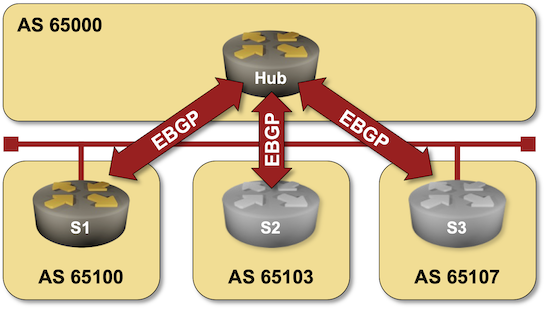
Existing BGP Configuration
The routers in your lab use the following BGP AS numbers. Each router router advertises an IPv4 prefix.
| Node/ASN | Router ID | Advertised prefixes |
|---|---|---|
| AS65000 | ||
| hub | 10.0.0.1 | 10.0.0.1/32 |
| AS65100 | ||
| s1 | 10.0.0.2 | 10.0.0.2/32 |
| AS65103 | ||
| s2 | 10.0.0.3 | 10.0.0.3/32 |
| AS65107 | ||
| s3 | 10.0.0.4 | 10.0.0.4/32 |
The hub router has these EBGP neighbors:
| Node | Router ID / Neighbor |
Router AS/ Neighbor AS |
Neighbor IPv4 |
|---|---|---|---|
| hub | 10.0.0.1 | 65000 | |
| s1 | 65100 | 172.16.0.2 | |
| s2 | 65103 | 172.16.0.3 | |
| s3 | 65107 | 172.16.0.4 |
netlab automatically configures device interfaces, IP addresses, and BGP routing; if you’re using another lab infrastructure, you’ll have to configure lab devices manually.
Device Requirements
- Use any device supported by the netlab BGP configuration module for HUB and S1.
- Use any device for which netlab implements passive BGP neighbors and BGP timers for the external routers (S2 and S3). The Git repository contains external router initial device configurations for Cumulus Linux.
Start the Lab
Assuming you already set up your lab infrastructure:
- Change directory to
session/8-passive - Execute netlab up
- Log into your devices (HUB and S1) with netlab connect and verify that their IP addresses and the EBGP sessions are properly configured.
The Problem
Log into the hub router and check its EBGP sessions. It should have three established EBGP sessions. Now shut down S2:
- Use netlab status to find the container/VM name of S2.
- Use docker kill container if you’re running network devices as containers.
- Use vagrant halt vm if you’re running network devices as virtual machines
After the BGP hold timer expires1, the corresponding EBGP session on the hub router will most probably enter the Connect state2:
hub>show ip bgp summary
BGP summary information for VRF default
Router identifier 10.0.0.1, local AS number 65000
Neighbor Status Codes: m - Under maintenance
Description Neighbor V AS MsgRcvd MsgSent InQ OutQ Up/Down State PfxRcd PfxAcc
s1 172.16.0.2 4 65100 10 12 0 0 00:04:32 Estab 1 1
s2 172.16.0.3 4 65103 65 75 0 0 00:01:36 Connect
s3 172.16.0.4 4 65107 101 114 0 0 00:04:31 Estab 1 1
We don’t want that; we would like the hub router to ignore the unreachable neighbors.
Configuration Tasks
On the hub router, configure all EBGP neighbors as passive BGP neighbors with a configuration command similar to neighbor passive.
Warning
Cumulus Linux or FRR might reset the BGP session when you configure the device to be a passive BGP neighbor.
Verification
Inspect the state of the BGP sessions on the hub router with a command similar to show ip bgp summary. The session with S2 should be in an Idle or Active state (but not in Connect state). This is the printout you should get on Arista EOS:
hub>show ip bgp summary
BGP summary information for VRF default
Router identifier 10.0.0.1, local AS number 65000
Neighbor Status Codes: m - Under maintenance
Description Neighbor V AS MsgRcvd MsgSent InQ OutQ Up/Down State PfxRcd PfxAcc
s1 172.16.0.2 4 65100 6 8 0 0 00:01:24 Estab 1 1
s2 172.16.0.3 4 65103 47 56 0 0 00:00:46 Active
s3 172.16.0.4 4 65107 38 42 0 0 00:01:24 Estab 1 1
Tip
When in doubt (the BGP states displayed by network devices can be confusing), use a command similar to show ip bgp neighbor ip-address and look for the passive keyword in the printout.
Now clear all BGP sessions on the hub router with a command similar to clear ip bgp *. The session with S3 should enter the Idle or Active state – S3 is configured to be a passive EBGP peer, and two passive peers cannot establish a session.
Reference Information
Lab Wiring
| Origin Device | Origin Port | Link Name (NET) | Description |
|---|---|---|---|
| hub | Ethernet1 | passive_1 | Carrier Ethernet LAN |
| s1 | Ethernet1 | passive_1 | Carrier Ethernet LAN |
| s2 | swp1 | passive_1 | Carrier Ethernet LAN |
| s3 | swp1 | passive_1 | Carrier Ethernet LAN |
Lab Addressing
| Node/Interface | IPv4 Address | IPv6 Address | Description |
|---|---|---|---|
| hub | 10.0.0.1/32 | Loopback | |
| Ethernet1 | 172.16.0.1/24 | Carrier Ethernet LAN | |
| s1 | 10.0.0.2/32 | Loopback | |
| Ethernet1 | 172.16.0.2/24 | Carrier Ethernet LAN | |
| s2 | 10.0.0.3/32 | Loopback | |
| swp1 | 172.16.0.3/24 | Carrier Ethernet LAN | |
| s3 | 10.0.0.4/32 | Loopback | |
| swp1 | 172.16.0.4/24 | Carrier Ethernet LAN |