Using No-Export Community to Filter Transit Routes
RFC 1997 defined several well-known BGP communities recognized by almost all BGP implementations. One of them is the NO_EXPORT community, defined as:
All routes received carrying a communities attribute containing this value MUST NOT be advertised outside a BGP confederation boundary (a stand-alone autonomous system that is not part of a confederation should be considered a confederation itself).
Forgetting the weird wording, the NO_EXPORT community attached to a BGP prefix means “do not advertise this one over EBGP sessions” – seemingly an ideal solution to our do not leak transit routes challenge. You’ll practice that scenario in this lab exercise.
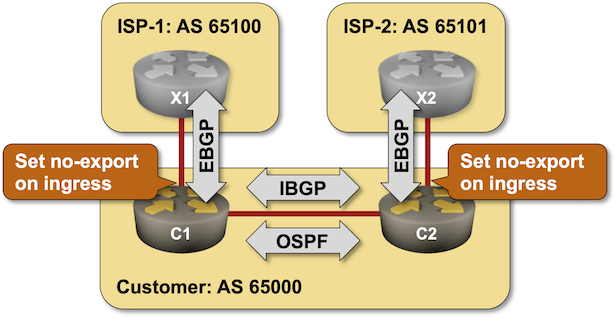
Tip
Do this lab exercise after completing the Attach BGP Communities to Outgoing BGP Updates one.
Existing BGP Configuration
The routers in your lab use the following BGP AS numbers. X1 and X2 advertise an IPv4 prefix each.
| Node/ASN | Router ID | Advertised prefixes |
|---|---|---|
| AS65000 | ||
| c1 | 10.0.0.1 | |
| c2 | 10.0.0.2 | |
| AS65100 | ||
| x1 | 10.0.0.10 | 10.42.100.0/24 |
| AS65101 | ||
| x2 | 10.0.0.11 | 10.43.101.0/24 |
Your routers run OSPF in area 0. They have these EBGP neighbors:
| Node | Router ID / Neighbor |
Router AS/ Neighbor AS |
Neighbor IPv4 |
|---|---|---|---|
| c1 | 10.0.0.1 | 65000 | |
| c2 | 65000 | 10.0.0.2 | |
| x1 | 65100 | 10.1.0.2 | |
| c2 | 10.0.0.2 | 65000 | |
| c1 | 65000 | 10.0.0.1 | |
| x2 | 65101 | 10.1.0.6 |
netlab configures your routers when you start the lab; if you’re using some other lab infrastructure, you’ll have to configure them manually.
Start the Lab
Assuming you already set up your lab infrastructure:
- Change directory to
policy/d-no-export - Execute netlab up (device requirements, other options)
- Log into your routers with netlab connect and verify they are properly configured.
The Problem
Assuming your routers don’t use default EBGP route filters compliant with RFC 82121, they will leak prefixes between AS 65100 and AS 65101. Check the BGP table on X1 to see whether it contains the prefix advertised by X2.
$ netlab connect x1 --show ip bgp
Connecting to container clab-noexport-x1, executing sudo vtysh -c "show ip bgp"
BGP table version is 4, local router ID is 10.0.0.10, vrf id 0
Default local pref 100, local AS 65100
Status codes: s suppressed, d damped, h history, * valid, > best, = multipath,
i internal, r RIB-failure, S Stale, R Removed
Nexthop codes: @NNN nexthop's vrf id, < announce-nh-self
Origin codes: i - IGP, e - EGP, ? - incomplete
Network Next Hop Metric LocPrf Weight Path
*> 10.0.0.1/32 10.1.0.1 0 65000 i
*> 10.0.0.2/32 10.1.0.1 0 65000 i
*> 10.42.100.0/24 0.0.0.0 0 32768 i
*> 10.43.101.0/24 10.1.0.1 0 65000 65101 i
Displayed 4 routes and 4 total paths
Configuration Tasks
All modern BGP implementations should support the NO_EXPORT BGP community. We’ll use that community to stop the route leaks in the customer network.
- If needed, configure propagation of standard BGP communities between C1 and C2.
- On C1 and C2, use a route map to add the NO_EXPORT community to all incoming EBGP updates. You did something similar in the Attach BGP Communities to Outgoing BGP Updates lab exercise.
Verification
Check the BGP prefix 10.42.100.0/24 (advertised by X1) on C1. It should have the BGP community NO_EXPORT:
c1#show ip bgp 10.42.100.0
BGP routing table information for VRF default
Router identifier 10.0.0.1, local AS number 65000
BGP routing table entry for 10.42.100.0/24
Paths: 1 available
65100
10.1.0.2 from 10.1.0.2 (10.0.0.10)
Origin IGP, metric 0, localpref 100, IGP metric 0, weight 0, tag 0
Received 00:02:21 ago, valid, external, best
Community: no-export
Rx SAFI: Unicast
Check the same prefix on C2. The NO_EXPORT community should still be attached to the BGP prefix:
c2#show ip bgp 10.42.100.0
BGP routing table information for VRF default
Router identifier 10.0.0.2, local AS number 65000
BGP routing table entry for 10.42.100.0/24
Paths: 1 available
65100
10.0.0.1 from 10.0.0.1 (10.0.0.1)
Origin IGP, metric 0, localpref 100, IGP metric 20, weight 0, tag 0
Received 00:01:55 ago, valid, internal, best
Community: no-export
Rx SAFI: Unicast
Check the routes C2 advertises to X2 to verify it no longer advertises the prefix from AS 65100:
c2#show ip bgp neighbor 10.1.0.6 advertised-routes
BGP routing table information for VRF default
Router identifier 10.0.0.2, local AS number 65000
Route status codes: s - suppressed contributor, * - valid, > - active, E - ECMP head, e - ECMP
S - Stale, c - Contributing to ECMP, b - backup, L - labeled-unicast, q - Queued for advertisement
% - Pending best path selection
Origin codes: i - IGP, e - EGP, ? - incomplete
RPKI Origin Validation codes: V - valid, I - invalid, U - unknown
AS Path Attributes: Or-ID - Originator ID, C-LST - Cluster List, LL Nexthop - Link Local Nexthop
Network Next Hop Metric AIGP LocPref Weight Path
* > 10.0.0.1/32 10.1.0.5 - - - - 65000 i
* > 10.0.0.2/32 10.1.0.5 - - - - 65000 i
Check the BGP table on X2. It should not contain the BGP prefix advertised by X1:
$ netlab connect x2 --show ip bgp
Connecting to container clab-noexport-x2, executing sudo vtysh -c "show ip bgp"
BGP table version is 5, local router ID is 10.0.0.11, vrf id 0
Default local pref 100, local AS 65101
Status codes: s suppressed, d damped, h history, * valid, > best, = multipath,
i internal, r RIB-failure, S Stale, R Removed
Nexthop codes: @NNN nexthop's vrf id, < announce-nh-self
Origin codes: i - IGP, e - EGP, ? - incomplete
Network Next Hop Metric LocPrf Weight Path
*> 10.0.0.1/32 10.1.0.5 0 65000 i
*> 10.0.0.2/32 10.1.0.5 0 65000 i
*> 10.43.101.0/24 0.0.0.0 0 32768 i
Displayed 3 routes and 3 total paths
Next:
Reference Information
This lab uses a subset of the 4-router lab topology. The following information might help you if you plan to build custom lab infrastructure:
Device Requirements
- Use any device supported by the netlab BGP configuration module for the customer- and external routers.
- Git repository contains external router initial device configurations for Cumulus Linux.
Lab Wiring
| Link Name | Origin Device | Origin Port | Destination Device | Destination Port |
|---|---|---|---|---|
| Link to AS 65100 | c1 | Ethernet1 | x1 | swp1 |
| Unused link | c1 | Ethernet2 | x2 | swp1 |
| Unused link | x1 | swp2 | x2 | swp2 |
| Unused link | c2 | Ethernet1 | x1 | swp3 |
| Link to AS 65101 | c2 | Ethernet2 | x2 | swp3 |
| Customer internal link | c1 | Ethernet3 | c2 | Ethernet3 |
Lab Addressing
| Node/Interface | IPv4 Address | IPv6 Address | Description |
|---|---|---|---|
| c1 | 10.0.0.1/32 | Loopback | |
| Ethernet1 | 10.1.0.1/30 | Link to AS 65100 | |
| Ethernet2 | Unused link | ||
| Ethernet3 | 172.16.0.1/24 | Customer internal link | |
| c2 | 10.0.0.2/32 | Loopback | |
| Ethernet1 | Unused link | ||
| Ethernet2 | 10.1.0.5/30 | Link to AS 65101 | |
| Ethernet3 | 172.16.0.2/24 | Customer internal link | |
| x1 | 10.42.100.1/24 | Loopback | |
| swp1 | 10.1.0.2/30 | Link to AS 65100 | |
| swp2 | Unused link | ||
| swp3 | Unused link | ||
| x2 | 10.43.101.1/24 | Loopback | |
| swp1 | Unused link | ||
| swp2 | Unused link | ||
| swp3 | 10.1.0.6/30 | Link to AS 65101 |
-
To make this lab exercise useful, configure a permit all EBGP route policy if your devices comply with RFC 8212. ↩