BGP-Free Core in a Transit Network
In the Build a Transit Network with IBGP lab exercise, you discovered why you must run BGP on every router in the forwarding path between two external autonomous systems. Some Internet Service Providers don’t want to have full Internet routing tables on their core routers and use a different approach: hide the transit traffic from the core routers by encapsulating it into a GRE/VXLAN tunnel or by sending it across the network in an MPLS virtual circuit (Label Switched Path – LSP). That’s what you’ll practice in this lab exercise.
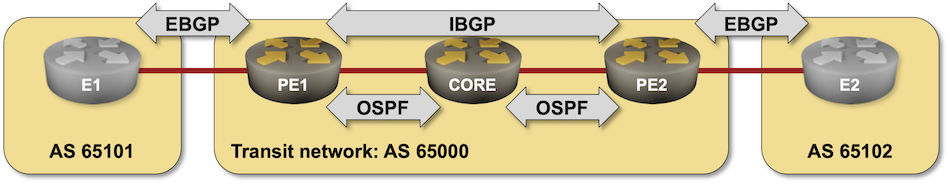
Expert
This is an expert-level challenge lab – you are on your own. Good luck and Godspeed!
Device Requirements
- Use any device supported by the netlab BGP configuration module for the external routers.
- Use any router/switch supported by the netlab BGP and OSPF configuration modules for your devices. Check that the device you plan to use supports MPLS.
- Git repository contains external router initial device configurations for Cumulus Linux.
Warning
Arista EOS containers do not support MPLS on Ethernet interfaces1. If you want to test MPLS on Arista EOS, use vEOS virtual machines.
Existing Routing Protocol Configuration
The routers in your lab use the following BGP AS numbers. All routers advertise their loopbacks2.
| Node/ASN | Router ID | Advertised prefixes |
|---|---|---|
| AS65000 | ||
| pe1 | 10.0.0.1 | 10.0.0.1/32 |
| pe2 | 10.0.0.2 | 10.0.0.2/32 |
| AS65101 | ||
| e1 | 192.168.101.1 | 192.168.101.0/24 |
| AS65102 | ||
| e2 | 192.168.102.1 | 192.168.102.0/24 |
Your devices have these BGP neighbors:
| Node | Router ID / Neighbor |
Router AS/ Neighbor AS |
Neighbor IPv4 |
|---|---|---|---|
| pe1 | 10.0.0.1 | 65000 | |
| pe2 | 65000 | 10.0.0.2 | |
| e1 | 65101 | 10.1.0.1 | |
| pe2 | 10.0.0.2 | 65000 | |
| pe1 | 65000 | 10.0.0.1 | |
| e2 | 65102 | 10.1.0.13 |
Your devices are running OSPF on intra-AS links. OSPF uses area 0 (the backbone area).
| Router | Interface | IPv4 Address | Neighbor(s) |
|---|---|---|---|
| pe1 | Loopback | 10.0.0.1/32 | |
| Ethernet2 | 10.1.0.6/30 | core | |
| pe2 | Loopback | 10.0.0.2/32 | |
| Ethernet1 | 10.1.0.10/30 | core | |
| core | Loopback | 10.0.0.3/32 | |
| Ethernet1 | 10.1.0.5/30 | pe1 | |
| Ethernet2 | 10.1.0.9/30 | pe2 |
netlab automatically configures IP addresses, OSPF, and BGP on your devices; if you’re using other lab infrastructure, you’ll have to configure them manually.
Start the Lab
Assuming you already set up your lab infrastructure:
- Change directory to
challenge/40-mpls-core - Execute netlab up (other options)
- Log into your devices with netlab connect and verify that the IP addresses, OSPF routing, and the BGP sessions are properly configured.
The Problem
After the OSPF adjacencies in the transit autonomous system are established, E1 receives the BGP prefix advertised by E2 (and vice versa):
e1# show ip bgp
BGP table version is 4, local router ID is 192.168.101.1, vrf id 0
Default local pref 100, local AS 65101
Status codes: s suppressed, d damped, h history, * valid, > best, = multipath,
i internal, r RIB-failure, S Stale, R Removed
Nexthop codes: @NNN nexthop's vrf id, < announce-nh-self
Origin codes: i - IGP, e - EGP, ? - incomplete
Network Next Hop Metric LocPrf Weight Path
*> 10.0.0.1/32 10.1.0.2 0 65000 i
*> 10.0.0.2/32 10.1.0.2 0 65000 i
*> 192.168.101.0/24 0.0.0.0(e1) 0 32768 i
*> 192.168.102.0/24 10.1.0.2 0 65000 65102 i
Displayed 4 routes and 4 total paths
However, you can’t ping E2 from the loopback address of E1:
e1(bash)#ping -I 192.168.101.1 192.168.102.1
PING 192.168.102.1 (192.168.102.1) from 192.168.101.1: 56 data bytes
^C
--- 192.168.102.1 ping statistics ---
8 packets transmitted, 0 packets received, 100% packet loss
A traceroute executed on E1 indicates that the probe packets arrive at PE1 and then get dropped by the CORE router. You shouldn’t be surprised by that behavior; the CORE router is not running BGP and has no route to E1 or E2.
e1(bash)#traceroute -s 192.168.101.1 192.168.101.2
traceroute to 192.168.101.2 (192.168.101.2) from 192.168.101.1, 30 hops max, 46 byte packets
1 * *^C
e1(bash)#traceroute -s 192.168.101.1 192.168.102.1
traceroute to 192.168.102.1 (192.168.102.1) from 192.168.101.1, 30 hops max, 46 byte packets
1 10.1.0.2 (10.1.0.2) 0.002 ms 0.002 ms 0.001 ms
2 * * *
Tip
You must execute ping and traceroute between loopback IP addresses of E1 and E2. The syntax of extended ping and traceroute commands differs across network devices; on Linux, use ping -I $locip $remoteip and traceroute -s $locip $remoteip.
Configuration Hint
You must configure MPLS transport across AS 65000 to hide transit traffic into an MPLS LSP. To do this, you can use the Label Distribution Protocol or MPLS-based Segment Routing (SR/MPLS) using OSPF.
Verification
After setting up MPLS transport across AS 65000, you should see MPLS labels attached to BGP routes on PE1 and PE2 (printout from Arista vEOS):
pe1#show ip route bgp
...
B E 192.168.101.0/24 [200/0] via 10.1.0.1, Ethernet1
B I 192.168.102.0/24 [200/0] via 10.0.0.2/32, LDP tunnel index 2
via 10.1.0.5, Ethernet2, label 100001
ping and traceroute between E1 and E2 should work. Depending on how you configured the CORE device, you might not see it in the traceroute printout:
vagrant@e1:mgmt:~$ ping 192.168.102.1 -I 192.168.101.1
vrf-wrapper.sh: switching to vrf "default"; use '--no-vrf-switch' to disable
PING 192.168.102.1 (192.168.102.1) from 192.168.101.1 : 56(84) bytes of data.
64 bytes from 192.168.102.1: icmp_seq=1 ttl=61 time=11.9 ms
64 bytes from 192.168.102.1: icmp_seq=2 ttl=61 time=9.78 ms
64 bytes from 192.168.102.1: icmp_seq=3 ttl=61 time=9.47 ms
64 bytes from 192.168.102.1: icmp_seq=4 ttl=61 time=11.2 ms
64 bytes from 192.168.102.1: icmp_seq=5 ttl=61 time=10.3 ms
^C
--- 192.168.102.1 ping statistics ---
5 packets transmitted, 5 received, 0% packet loss, time 11ms
rtt min/avg/max/mdev = 9.470/10.557/11.949/0.930 ms
vagrant@e1:mgmt:~$ traceroute 192.168.102.1 -s 192.168.101.1
vrf-wrapper.sh: switching to vrf "default"; use '--no-vrf-switch' to disable
traceroute to 192.168.102.1 (192.168.102.1), 30 hops max, 60 byte packets
1 10.1.0.2 (10.1.0.2) 2.066 ms 2.227 ms 2.810 ms
2 * * *
3 10.1.0.10 (10.1.0.10) 13.077 ms 14.636 ms 16.515 ms
4 10.1.0.13 (192.168.102.1) 18.186 ms 20.036 ms 22.695 ms
Reference Information
Lab Wiring
| Origin Device | Origin Port | Destination Device | Destination Port |
|---|---|---|---|
| e1 | swp1 | pe1 | Ethernet1 |
| pe1 | Ethernet2 | core | Ethernet1 |
| core | Ethernet2 | pe2 | Ethernet1 |
| pe2 | Ethernet2 | e2 | swp1 |
Lab Addressing
| Node/Interface | IPv4 Address | IPv6 Address | Description |
|---|---|---|---|
| core | 10.0.0.3/32 | Loopback | |
| Ethernet1 | 10.1.0.5/30 | core -> pe1 | |
| Ethernet2 | 10.1.0.9/30 | core -> pe2 | |
| e1 | 192.168.101.1/24 | Loopback | |
| swp1 | 10.1.0.1/30 | e1 -> pe1 | |
| e2 | 192.168.102.1/24 | Loopback | |
| swp1 | 10.1.0.13/30 | e2 -> pe2 | |
| pe1 | 10.0.0.1/32 | Loopback | |
| Ethernet1 | 10.1.0.2/30 | pe1 -> e1 | |
| Ethernet2 | 10.1.0.6/30 | pe1 -> core | |
| pe2 | 10.0.0.2/32 | Loopback | |
| Ethernet1 | 10.1.0.10/30 | pe2 -> core | |
| Ethernet2 | 10.1.0.14/30 | pe2 -> e2 |
-
See this discussion for more details and a workaround (use SVI interfaces). ↩
-
Loopbacks of PE1 and PE2 won’t be advertised to adjacent autonomous systems if you’re running a recent version of FRRouting (more details). ↩