Limit the Number of Accepted BGP Prefixes
Numerous global BGP routing incidents are caused by fat fingers, including those in which a network running BGP starts advertising an enormous amount of BGP prefixes1. Most BGP implementations contain mechanisms that shut down BGP sessions with neighbors that advertise excessive BGP prefixes; you’ll practice them in this lab exercise.
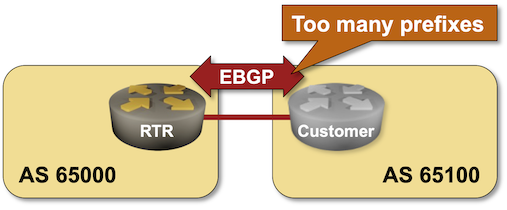
Warning
Recent Ansible releases broke the Ansible playbook used within the netlab config command. You must use netlab release 1.7.2-post1 or later to run this lab. Upgrade netlab with the sudo pip3 install --upgrade networklab command or a similar command, depending on your Python setup.
Existing BGP Configuration
The routers in your lab use the following BGP AS numbers. The customer router advertises either a single prefix or over a dozen prefixes.
| Node/ASN | Router ID | Advertised prefixes |
|---|---|---|
| AS65000 | ||
| rtr | 10.0.0.1 | 10.0.0.1/32 |
| AS65100 | ||
| customer | 192.168.100.1 | 192.168.100.0/24 |
Your router has a single EBGP neighbor (the customer router). netlab configures it automatically. Configure BGP manually if you’re using some other lab infrastructure.
| Node | Neighbor | Neighbor AS | Neighbor IPv4 |
|---|---|---|---|
| rtr | customer | 65100 | 10.1.0.1 |
Start the Lab
Assuming you already set up your lab infrastructure:
- Change directory to
basic/b-max-prefix - Execute netlab up (device requirements, other options)
- Log into your router (RTR) with netlab connect rtr and verify that the IP addresses and the EBGP sessions are properly configured.
The Problem
Log into your router and examine its BGP table. You should see two prefixes: a local one and one from the customer router. This is the printout you would get on Arista cEOS:
rtr>show ip bgp | begin Network
Network Next Hop Metric AIGP LocPref Weight Path
* > 10.0.0.1/32 - - - - 0 i
* > 192.168.100.0/24 10.1.0.1 0 - 100 0 65100 i
Now emulate a fat fingers incident in the customer network. Use sh to execute the start script, optionally specifying the number of prefixes you want the customer to generate:
$ sh start 20
Generating 20 prefixes on the customer router
PLAY 1: DEPLOY DEVICE CONFIGURATION
task 9: customer
task 12: customer
Done
Tip
If you don’t want to run a shell script, use netlab config addprefixes --limit customer
Next, log into your router and examine its BGP table. You should see twenty additional prefixes advertised by the customer router:
rtr>show ip bgp | begin Network
Network Next Hop Metric AIGP LocPref Weight Path
* > 10.0.0.1/32 - - - - 0 i
* > 10.42.1.0/24 10.1.0.1 0 - 100 0 65100 i
* > 10.42.2.0/24 10.1.0.1 0 - 100 0 65100 i
* > 10.42.3.0/24 10.1.0.1 0 - 100 0 65100 i
* > 10.42.4.0/24 10.1.0.1 0 - 100 0 65100 i
* > 10.42.5.0/24 10.1.0.1 0 - 100 0 65100 i
* > 10.42.6.0/24 10.1.0.1 0 - 100 0 65100 i
* > 10.42.7.0/24 10.1.0.1 0 - 100 0 65100 i
* > 10.42.8.0/24 10.1.0.1 0 - 100 0 65100 i
* > 10.42.9.0/24 10.1.0.1 0 - 100 0 65100 i
... The rest of the printout was deleted ...
To stop the fat finger incident, run sh stop or netlab config removeprefixes --limit customer.
$ sh stop
Stop advertising extra BGP prefixes
PLAY 1: DEPLOY DEVICE CONFIGURATION
task 11: customer
Done
Let’s make sure we’re not affected by the customer’s clumsiness. The best way to do that is to limit the number of BGP prefixes we accept from the customer.
Configuration and Validation
- Configure BGP session logging on your router and ensure the logging messages are sent to the terminal window you’re using to connect to the router.
- Limit the number of prefixes accepted from the customer router to 10 using a router configuration command similar to neighbor maximum-routes. Generate a warning if the number of prefixes is exceeded.
- In another window, execute the sh start 15 command 2 and check whether you got the expected warning. This is what you should get on Arista cEOS:
%BGP-5-AFI_SAFI_MAX_ROUTES_WARNING: Peer 10.1.0.1 (VRF default AS 65100) has exceeded its configured maximum total number of routes (10) of address family IPv4 Unicast; ROUTING INFORMATION IS BEING LOST
Tip
Some BGP implementations generate a warning message while accepting all incoming prefixes. Arista EOS generates a warning message and drops random extraneous prefixes.
- Stop the fat finger incident with sh stop
- Limit the number of prefixes accepted from the customer router to 20, with a warning generated when the number of prefixes exceeds 10.
- Simulate a lower-impact incident with sh start 10. You should see a warning message on your router; this is the message generated by Arista cEOS:
%BGP-5-AFI_SAFI_MAX_ROUTES_EARLY_WARNING: Number of paths received from peer 10.1.0.1 (VRF default AS 65100) has exceeded the configured early warning limit (10) of address family IPv4 Unicast
- Increase the severity of the incident with sh start 20. Your router should terminate the EBGP session with the customer router and generate an error message similar to the one generated by Arista cEOS:
%BGP-5-ADJCHANGE: peer 10.1.0.1 (VRF default AS 65100) old state Established event MaxPath new state Idle
%BGP-3-NOTIFICATION: sent to neighbor 10.1.0.1 (VRF default AS 65100) 6/1 (Cease/maximum number of prefixes reached) 0 bytes
- Inspect the state of the BGP sessions with a command similar to show ip bgp summary. The EBGP session with the customer router should be idle or shutdown:
rtr#show ip bgp sum
BGP summary information for VRF default
Router identifier 10.0.0.1, local AS number 65000
Neighbor Status Codes: m - Under maintenance
Description Neighbor V AS MsgRcvd MsgSent InQ OutQ Up/Down State PfxRcd PfxAcc
customer 10.1.0.1 4 65100 257 288 0 0 00:01:02 Idle(MaxPath)
- Reset the session with the customer router with a command similar to clear ip bgp 10.1.0.1. You should see a log message when the session is re-established and another a few moments later when the number of received prefixes yet again exceeds the specified limits. Arista cEOS generates these messages:
rtr##clear ip bgp 10.1.0.1
%BGP-5-PEER_CLEAR: BGP peering for neighbor 10.1.0.1 (vrf default) was hard reset by admin on vty8 (192.168.121.1)
%BGP-5-ADJCHANGE: peer 10.1.0.1 (VRF default AS 65100) old state OpenConfirm event Established new state Established
%BGP-5-AFI_SAFI_MAX_ROUTES_EARLY_WARNING: Number of paths received from peer 10.1.0.1 (VRF default AS 65100) has exceeded the configured early warning limit (10) of address family IPv4 Unicast
%BGP-5-AFI_SAFI_MAX_ROUTES_LIMIT: Peer 10.1.0.1 (VRF default AS 65100) has exceeded its configured maximum total number of routes (20) of address family IPv4 Unicast; Put into idle state forever
%BGP-5-ADJCHANGE: peer 10.1.0.1 (VRF default AS 65100) old state Established event MaxPath new state Idle
%BGP-3-NOTIFICATION: sent to neighbor 10.1.0.1 (VRF default AS 65100) 6/1 (Cease/maximum number of prefixes reached) 0 bytes
- Fix the customer router with the sh stop script and reset the EBGP session on your router. The EBGP session should be established and remain operational.
Reference Information
This lab uses a subset of the 4-router lab topology. The following information might help you if you plan to build custom lab infrastructure:
Device Requirements
- Use any device supported by the netlab BGP configuration module for your router.
- Use Arista EOS, Cumulus Linux, or FRR for the customer router to use the provided configuration scripts. You’ll have to manually configure the origination of excessive BGP prefixes if you use any other netlab-supported device for the customer router.
- The Git repository contains the initial Cumulus Linux device configuration for the customer router.
Lab Wiring
Point-to-Point links:
| Origin Device | Origin Port | Destination Device | Destination Port |
|---|---|---|---|
| rtr | Ethernet1 | customer | swp1 |
Stub links:
| Origin Device | Origin Port | Description |
|---|---|---|
| customer | swp2 | customer -> stub |
Lab Addressing
| Node/Interface | IPv4 Address | IPv6 Address | Description |
|---|---|---|---|
| rtr | 10.0.0.1/32 | Loopback | |
| Ethernet1 | 10.1.0.2/30 | rtr -> customer | |
| customer | 192.168.100.1/24 | Loopback | |
| swp1 | 10.1.0.1/30 | customer -> rtr | |
| swp2 | 10.42.1.10/24 | customer -> stub |