Minimize the Size of Your BGP Table
In the previous lab exercises, you established EBGP sessions with two upstream Service Providers, accepted all routes they were willing to send you, and let your router do its magic selecting the best BGP routes.
That might not be a good idea if you bought cost-optimized hardware that can do packet forwarding at ludicrous speeds but only for a few tens of thousands of routes while your neighbors send you the full Internet BGP table (over 930.000 routes in August 2023).
In this lab exercise, you’ll use inbound filters to reduce the information inserted in your device’s BGP table (and, subsequently, the routing table).
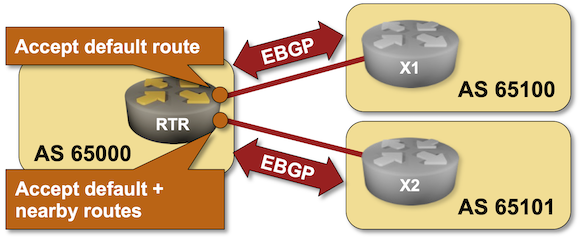
Your link to ISP-1 is much faster than the link to ISP-2, so you must use ISP-1 for most outbound traffic. As X1 advertises a default route to you, you don’t have to accept any other routing information from it.
It would be a shame to let the link to ISP-2 remain idle while the link to ISP-1 is operational. Let’s send the traffic for AS 65101 directly over the link to X2 – that means you have to accept prefixes originating in AS 65101 from X2.
Finally, you’ll need a default route even if the link to ISP-1 goes down. You should also accept the default route from ISP-2 but make it less preferred than the one received from ISP-1.
Existing BGP Configuration
The routers in your lab use the following BGP AS numbers. Each autonomous system advertises one loopback address and another IPv4 prefix. Upstream routers (x1, x2) also advertise the default route to your router (rtr).
| Node/ASN | Router ID | Advertised prefixes |
|---|---|---|
| AS65000 | ||
| rtr | 10.0.0.1 | 10.0.0.1/32 192.168.42.0/24 |
| AS65100 | ||
| x1 | 10.0.0.10 | 10.0.0.10/32 192.168.100.0/24 |
| AS65101 | ||
| x2 | 10.0.0.11 | 10.0.0.11/32 192.168.101.0/24 |
Your router has these EBGP neighbors. netlab configures them automatically; if you’re using some other lab infrastructure, you’ll have to configure EBGP neighbors and advertised prefixes manually.
| Neighbor | Neighbor IPv4 | Neighbor AS |
|---|---|---|
| x1 | 10.1.0.2 | 65100 |
| x2 | 10.1.0.6 | 65101 |
Start the Lab
Assuming you already set up your lab infrastructure:
- Change directory to
policy/4-reduce - Execute netlab up (device requirements, other options)
- Log into your device (RTR) with netlab connect rtr and verify IP addresses and BGP configuration.
Note: netlab will configure IP addressing, EBGP sessions, and BGP prefix advertisements on your router. If you’re not using netlab, continue with the configuration you made during the previous exercise.
Configuration Tasks
- Configure a prefix list that will accept only the default route and apply it as an inbound filter on the EBGP session with X1. You did something similar in the Filter Advertised Prefixes exercise, so you should know the process.
- The inbound filter for X2 is a bit more complex: you have to accept a prefix if it originates in AS 65101 or is the default route. You already implemented prefix filters and AS-path based filters; now you have to combine them. Implementing such a condition often requires a more complex routing policy; many BGP implementations call it a route map.
Tip
To master BGP routing policies, you must become fluent in regular expressions. Let’s take things one step at a time. The regular expression 65101$ matches prefixes originating in AS 65101.
- Finally, you must make routes received from X1 preferred over routes received from X2. If you don’t know how to do that, first, solve the Select Preferred EBGP Peer with Weights exercise.
Warning
Applying routing policy parameters to BGP neighbors doesn’t necessarily change the BGP table as the new parameters might be evaluated only on new incoming updates – you might have to use a command similar to clear ip bgp * soft in to tell your router to ask its neighbors to resend their BGP updates.
Verification
You can use the netlab validate command if you’ve installed netlab release 1.8.3 or later and use Cumulus Linux, FRR, or Arista EOS on your router. The validation tests check:
- The state of the EBGP session between RTR and X1/X2.
- Whether RTR has two default routes and whether the one advertised by X1 is the best default route.
- Whether RTR has a prefix advertised by X1 in its BGP table (it should not)
- Whether RTR has a prefix advertised by X2 in its BGP table and whether the next hop of the prefix is X2.
This is the printout you should get after completing the lab exercise:
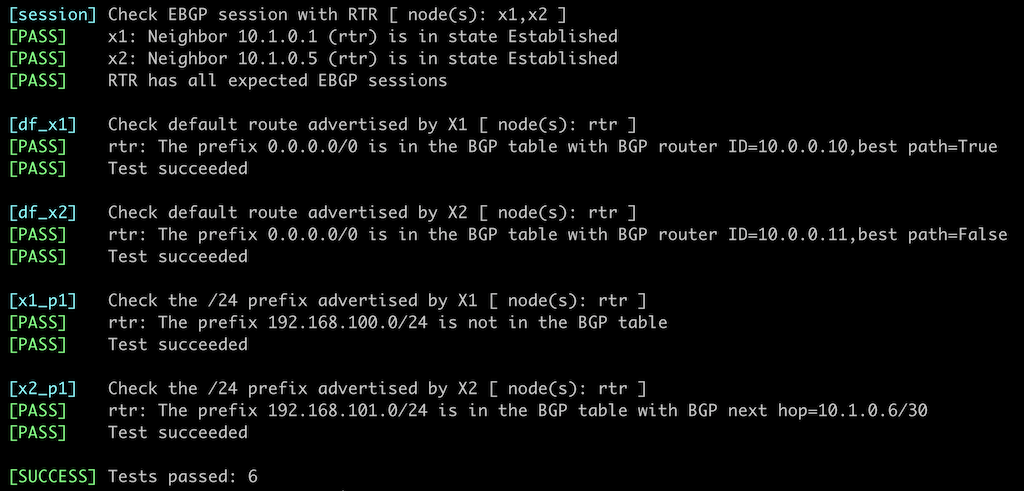
You can also examine the BGP table on your device. It should contain:
- IP prefixes your device is originating;
- Two IP prefixes originated by X2
- Two paths for the default route; the path advertised by X1 should be the best.
If you’re using Arista EOS, you should get this printout:
rtr#sh ip bgp
BGP routing table information for VRF default
Router identifier 10.0.0.1, local AS number 65000
Route status codes: s - suppressed contributor, * - valid, > - active, E - ECMP head, e - ECMP
S - Stale, c - Contributing to ECMP, b - backup, L - labeled-unicast
% - Pending BGP convergence
Origin codes: i - IGP, e - EGP, ? - incomplete
RPKI Origin Validation codes: V - valid, I - invalid, U - unknown
AS Path Attributes: Or-ID - Originator ID, C-LST - Cluster List, LL Nexthop - Link Local Nexthop
Network Next Hop Metric AIGP LocPref Weight Path
* > 0.0.0.0/0 10.1.0.2 0 - 100 200 65100 i
* 0.0.0.0/0 10.1.0.6 0 - 100 100 65101 i
* > 10.0.0.1/32 - - - - 0 i
* > 10.0.0.11/32 10.1.0.6 0 - 100 100 65101 i
* > 192.168.42.0/24 - - - - 0 ?
* > 192.168.101.0/24 10.1.0.6 0 - 100 100 65101 i
Next:
- Use BGP local preference to implement a consistent AS-wide routing policy.
- Use Outbound Route Filters (ORF) for IP Prefixes
Reference Information
This lab uses a subset of the 4-router lab topology. The following information might help you if you plan to build custom lab infrastructure:
Device Requirements
- Customer router: use any device supported by the netlab BGP configuration module.
- You can do automated lab validation with Arista EOS, Cumulus Linux, or FRR running on the customer router. Automated lab validation requires netlab release 1.8.3 or higher.
- External routers need support for default route origination and change of BGP local preference. If you want to use an unsupported device as an external router, remove the bgp.originate and bgp.locpref attributes from the lab topology.
- You must use Cumulus Linux on the external routers if you’re using netlab release 1.6.3 or older.
- Git repository contains external router initial device configurations for Cumulus Linux.
Lab Wiring
| Origin Device | Origin Port | Destination Device | Destination Port |
|---|---|---|---|
| rtr | Ethernet1 | x1 | swp1 |
| rtr | Ethernet2 | x2 | swp1 |
| x1 | swp2 | x2 | swp2 |
Lab Addressing
| Node/Interface | IPv4 Address | IPv6 Address | Description |
|---|---|---|---|
| rtr | 10.0.0.1/32 | Loopback | |
| Ethernet1 | 10.1.0.1/30 | rtr -> x1 | |
| Ethernet2 | 10.1.0.5/30 | rtr -> x2 | |
| x1 | 10.0.0.10/32 | Loopback | |
| swp1 | 10.1.0.2/30 | x1 -> rtr | |
| swp2 | 10.1.0.9/30 | x1 -> x2 | |
| x2 | 10.0.0.11/32 | Loopback | |
| swp1 | 10.1.0.6/30 | x2 -> rtr | |
| swp2 | 10.1.0.10/30 | x2 -> x1 |